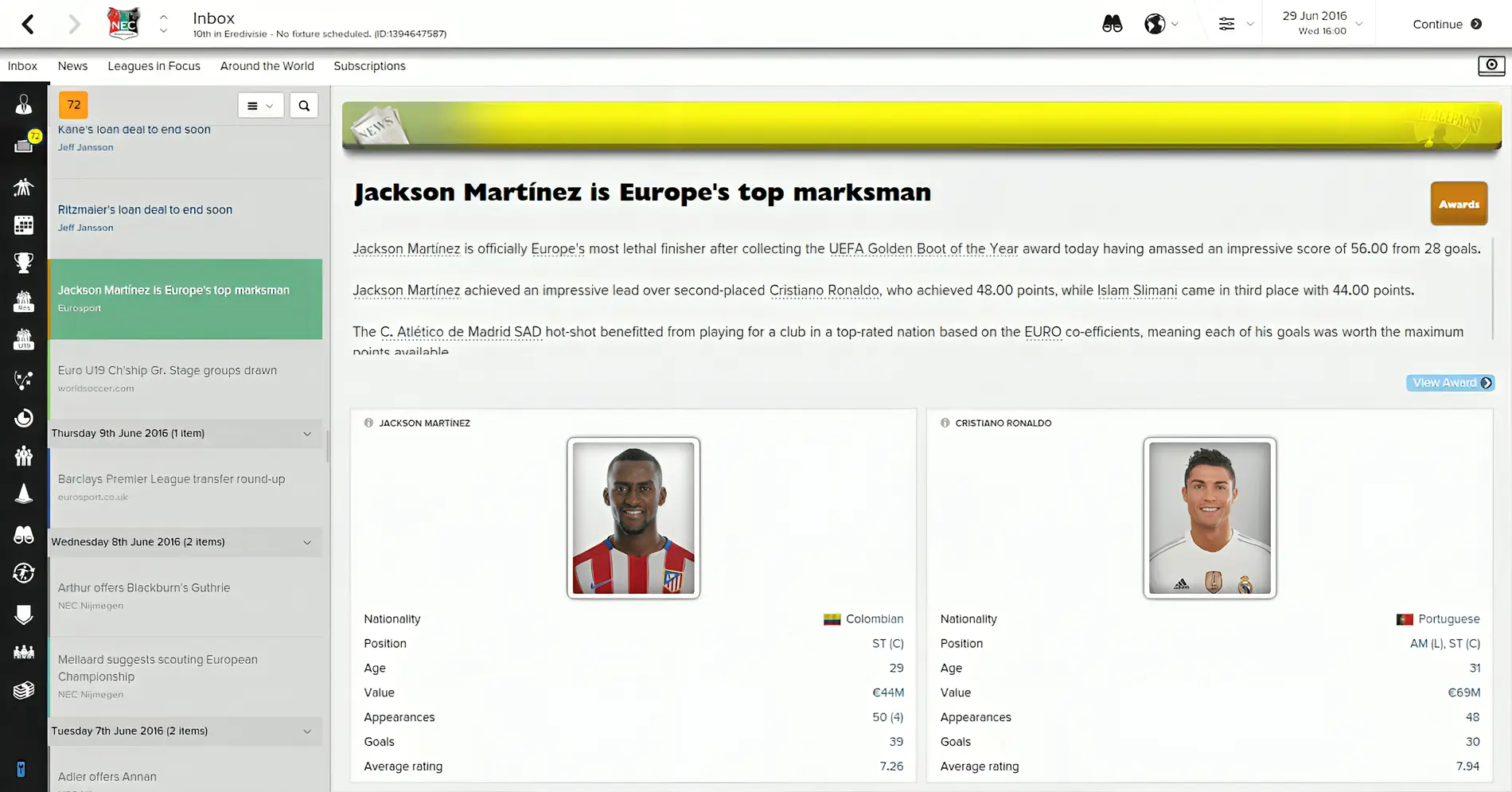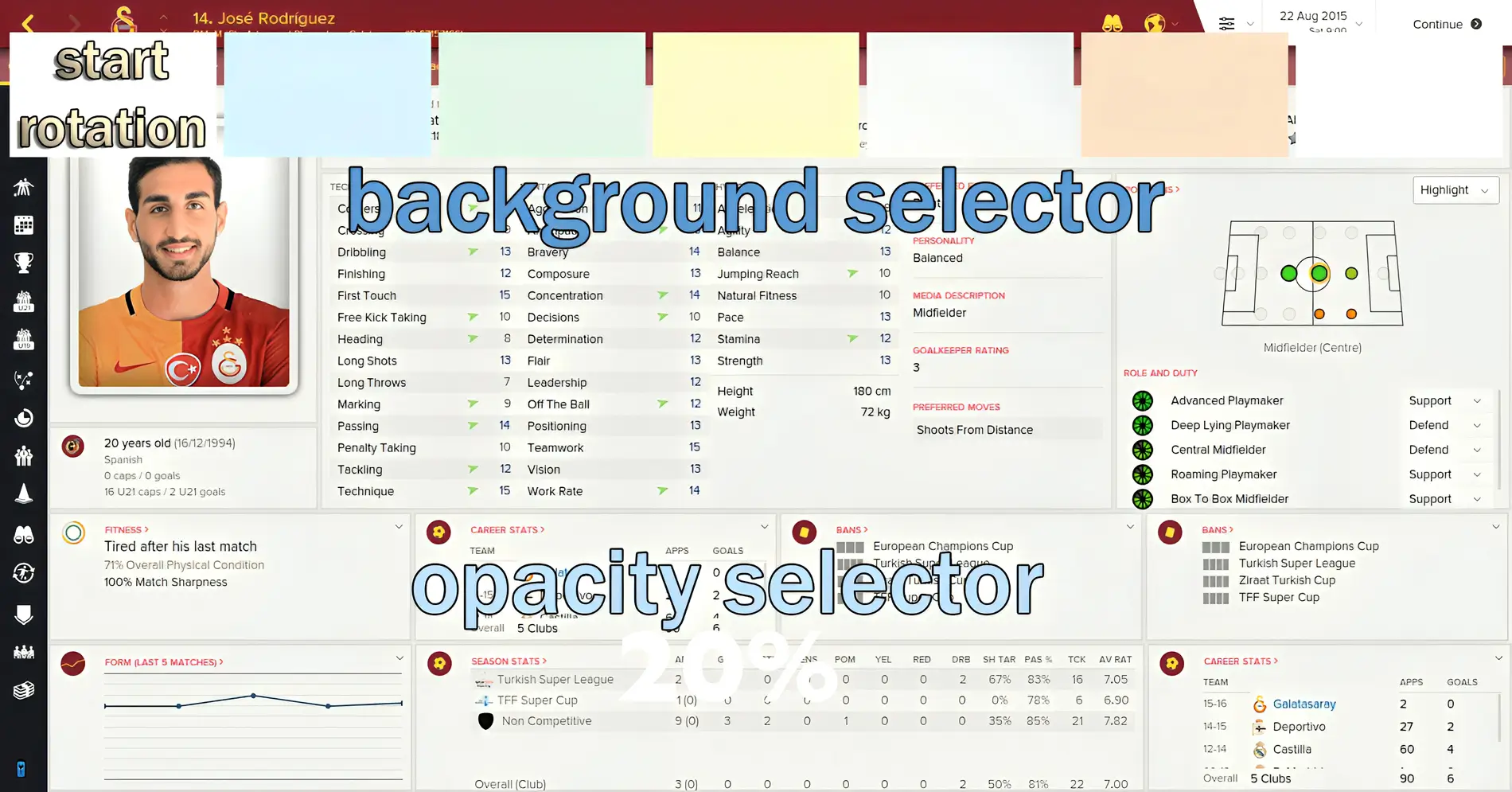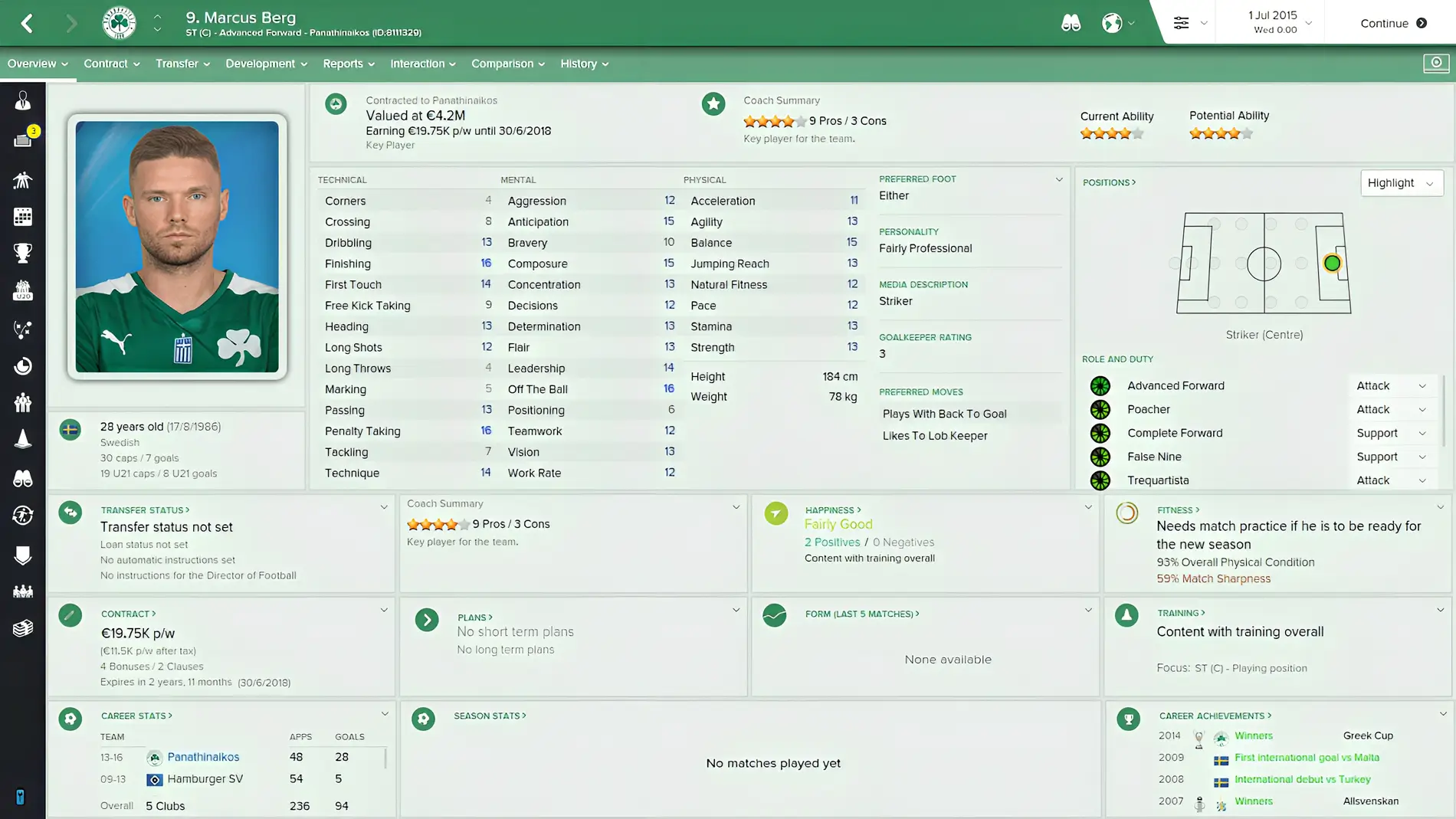DF11 HOLIDAY SKIN FM16
- DF11 Faces
- Mar 15
- 2 min read
Updated: Apr 1
The Holiday Skin '16 is a light skin for Football Manager 2016, created by necjeff in the summer of 2016 to refresh your gaming experience during the summer. However, believe it or not, this pastel-colored skin will work 12 months a year!
Cool feature
The Holiday skin contains a cool feature: Background rotation.
The background rotation shows a new background color every 20 seconds.
You can stop the rotation if you like by clicking on a different background.
This skin includes several adjustments and improvements, such as:
Instant Result button
Background selector
Automatic background rotation (New background color every 20 seconds)
News items
TV logos
Scoreboard
Colored sidebar
Icons only sidebar
DF11 panels
Match panels
Player info pop-up panels
Extra graphics added:
Country locator
Trophee pack
Nation flags
DF11 Default faces

📥 Download
Download: Free
Suitability: FM2016
Happy and satisfied? Consider donating to support us.
Credits
necjeff, Flut, ArtDeKok, Dasz8, Wannachupbrew, drswit, MichelMurray, Emil, Debski, Ivan Bossland.
⚠️ Installation manual
Download the file.
If the downloaded file is a zip file, you must unzip it with zip software.
If the downloaded file is an 'fmf' file, you can place it directly in the 'skins' folder.
Place the unzipped "Holiday Skin" folder in the following directory:
Documents/Sports Interactive/Football Manager 20**/skins
(Create the 'skins' folder if it doesn't exist)
Reload FM20**.
Go to Preferences and select the skin (skin name) under the 'Interface' tab.
Click 'Confirm' to apply the skin.
👉 You can find a detailed Installation Manual for Custom Skins at the bottom of this post and also in the menu bar at the top of the page. (Tutorials)
Our sharing Policy
For many reasons, it is not permitted to share the content of our website directly through other channels.
This means all downloads must go via DF11faces.com. You do not have permission to self-host or distribute our downloadable files.