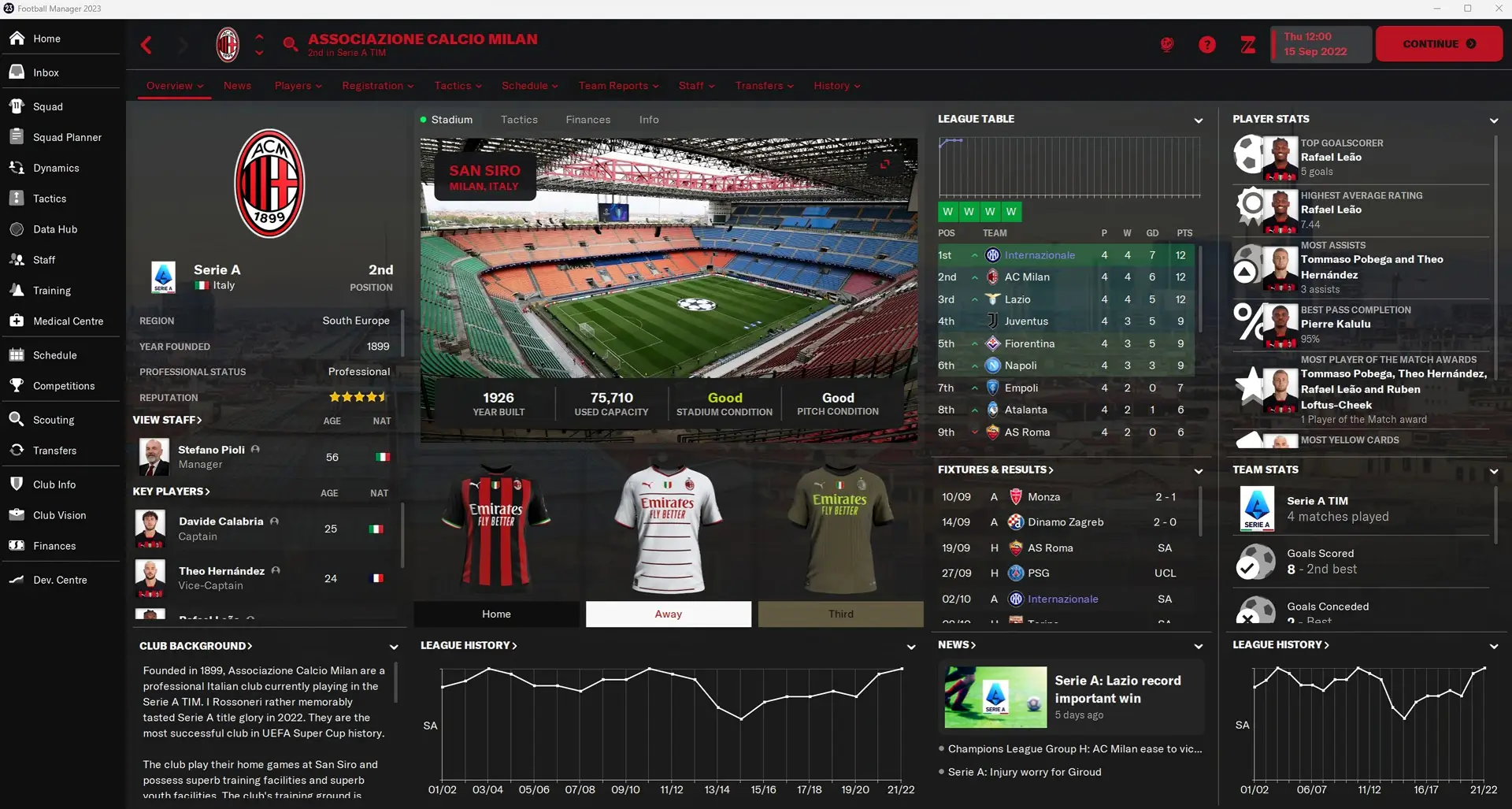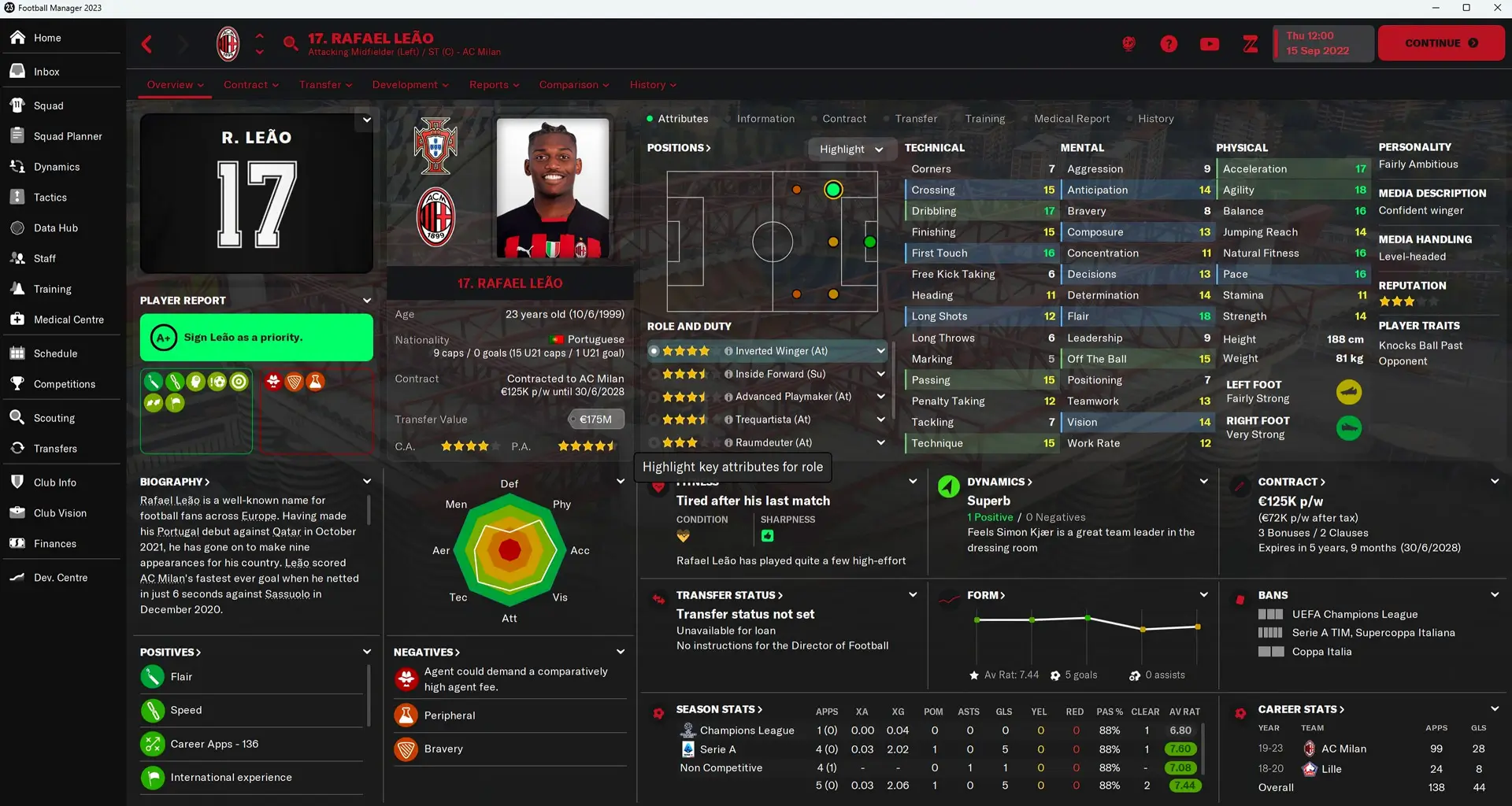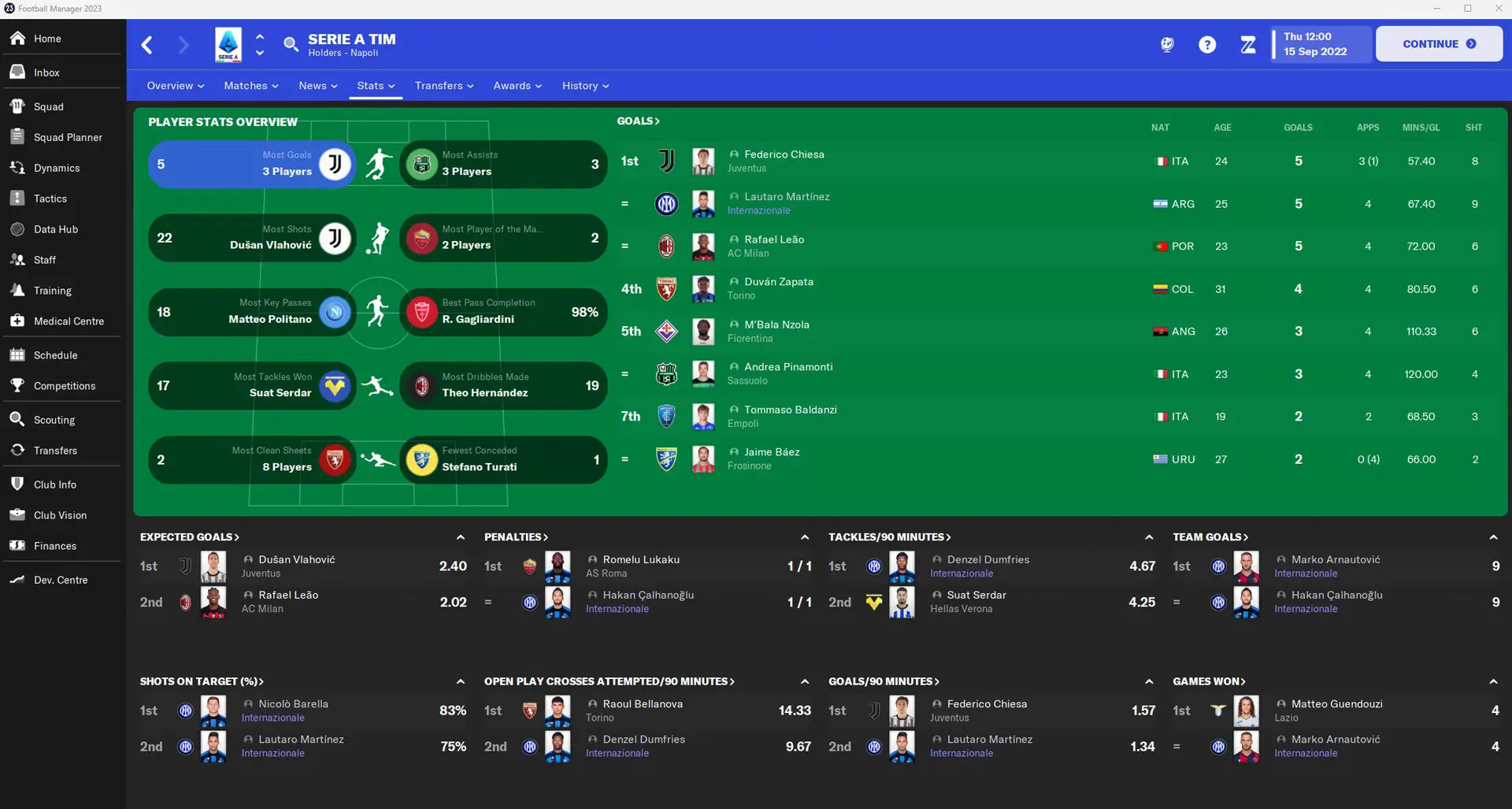FME - ZEALAND SKIN FM23
- DF11 Faces
- Mar 16
- 3 min read
The official Zealand skin for Football Manager 2023, brought to you by FMEnhanced.
This skin includes many features and is designed to function well in all aspects of the game.
Background packs
The skin is compatible with background packs that allow you to visually upgrade the game for free.
User Interface
Custom Backgrounds are supported, albeit through a semi-transparent screen for best legibility.
The theme is generally dark with coloured accents.
Active Leagues
When starting a new game and choosing your Active Leagues, you are now able to sort the columns to easily see which mode you have league set to.
Manager Home Pane
Same as last year with no modifications as of yet.
Tactics
Minor changes to the tactics panel, mainly the modified player icon to include the players image.
Individual Training
I have modified the Individual Training panel so that when multiple players are selected, the user can Praise/Criticise training performance much faster. Selected players show up as part of a list, all with their own Praise/Criticise buttons which disappear when an action has been completed. No more clicking back and forth.
Schedule
The fixture details panel is the same as last year, better showcasing fixtures and results by including the stadium image and event details.
Scouting
Last year, I secretly made it possible to create your own Scouting Views by right clicking on the Scouting Table. This is not possible in the default skin, though was added by request.
A specific NewGan View has been added by default so that importing faces from NewGan can be done a lot more easily.
Club Overview
The Club Overview has been entirely overhauled since last year to better display relevant club information.
Match
The touchline tablet is currently unchanged from last year, as is the scoreboard.
The official Champions League scoreboard has been updated to include club logos, mirroring other official Champions League graphics.
Player Overview
As always, the highlight of any FME Skin is the Player Overview. I have opted for a "Player Card" design and remodelled the lower section containing the smaller "selector panels".
Zealand Tutorials
Just like last year, players are able to quickly jump into any relevant Zealand tutorial from wherever they may be in the game. Sections have specific tutorials assigned to them and can be viewed by clicking on the YouTube icon which appears at the top of the screen.
Social Media
All relevant Zealand Social Media links are present from within the game menu so that all followers and fans alike can quickly catch up on and keep up to date with all Zealand news, video releases and streams.
DF11 Faces
You can add DF11 default silhouette faces to the game's graphics folder.
No large picture mod included: It still looks great with no DF11 mod on board for large pictures.
📥 Download
Download: Free
Suitability: FM2023
Credits
FMEnhanced Original post
⚠️ Installation manual
Download the file.
If the downloaded file is a zip file, you must unzip it with zip software.
If the downloaded file is an 'fmf' file, you can place it directly in the 'skins' folder.
Place the unzipped "name skin" folder in the following directory:
Documents/Sports Interactive/Football Manager 20**/skins
(Create the 'skins' folder if it doesn't exist)
Reload FM20**.
Go to Preferences and select this skin (skin name) under the 'Interface' tab.
Click 'Confirm' to apply the skin.
👉 You can find a detailed Installation Manual for Custom Skins at the bottom of this post and also in the menu bar at the top of the page. (Tutorials)
Our sharing Policy
For many reasons, it is not permitted to share the content of our website directly through other channels.
This means all downloads must go via DF11faces.com. You do not have permission to self-host or distribute our downloadable files.