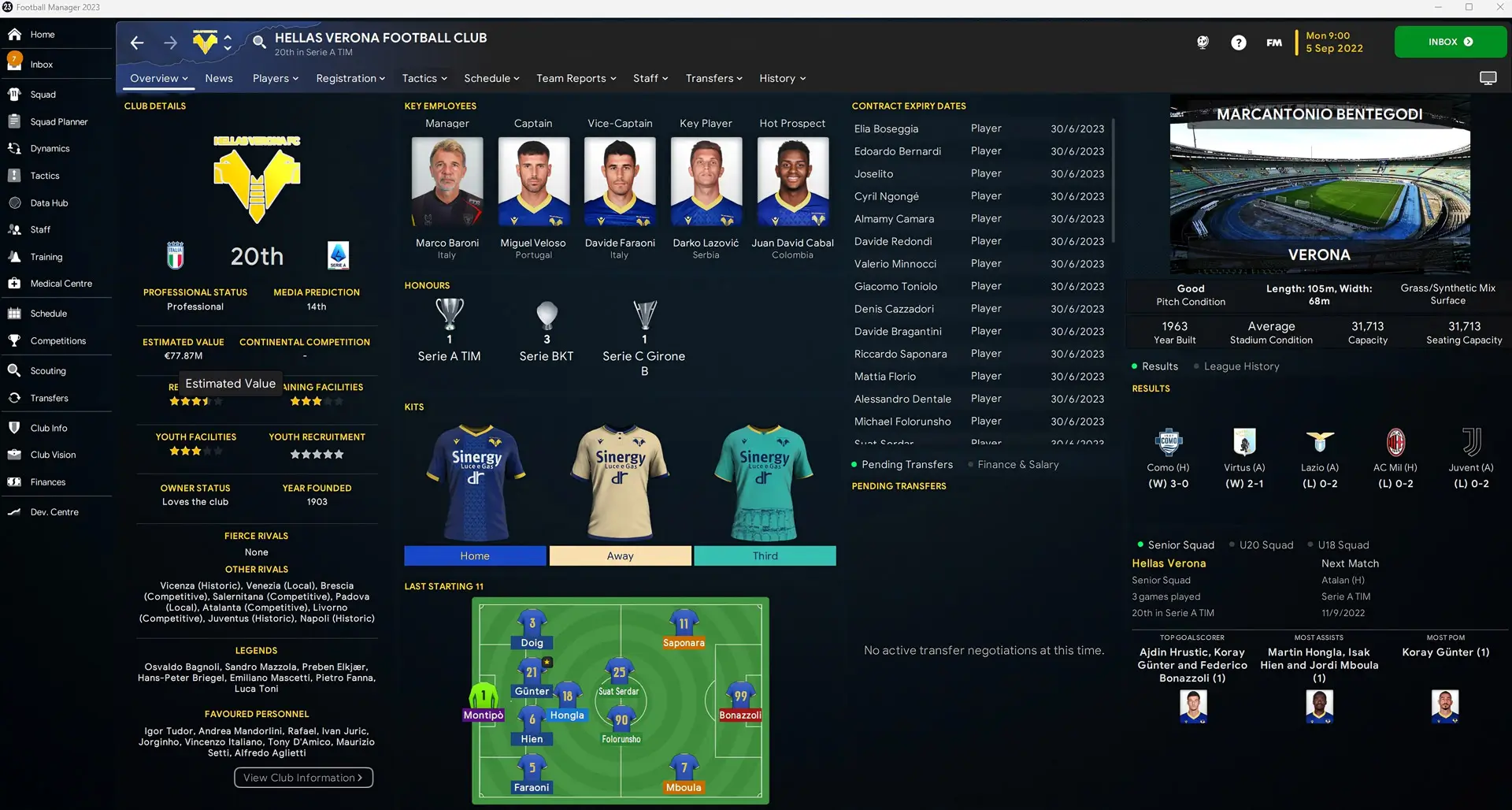FUSION DB DARK SKIN FM23
- DF11 Faces
- Mar 5
- 2 min read
Updated: Mar 20
FMFusion Evolution is a visually appealing dark skin that is easy on the eyes. It features a color scheme comprising warm, soft hues like ochre, yellow, and orange, contrasting nicely against an anthracite background. This design minimizes eye strain, making it perfect for those who engage in long gaming sessions.
The main panels, player profiles, and club profiles in FM are organized to ensure that all vital information is easily accessible and within reach.
For the best display of the skin and its panels, a resolution of 1920x1080 or higher is recommended.
Features:
Instant result button
DF11 mod
Improved club overview panel
Improved match panels
Compatible with background packs
Many more
Especially for DF11 users, the DF11 silhouette faces are already included in the skin folder.
📥 Download
Download: Free
Suitability: FM2023
Credits
FusionDB Original post
Tato23 FME Zealand
Jimbo
Rensie
⚠️ Installation manual
Download the file.
If the downloaded file is a zip file, you must unzip it with zip software.
If the downloaded file is an 'fmf' file, you can place it directly in the 'skins' folder.
Place the unzipped "name skin" folder in the following directory:
Documents/Sports Interactive/Football Manager 20**/skins
(Create the 'skins' folder if it doesn't exist)
Reload FM20**.
Go to Preferences and select this skin (skin name) under the 'Interface' tab.
Click 'Confirm' to apply the skin.
👉 You can find a detailed Installation Manual for Custom Skins at the bottom of this post and also in the menu bar at the top of the page. (Tutorials)
Our sharing Policy
For many reasons, it is not permitted to share the content of our website directly through other channels.
This means all downloads must go via DF11faces.com. You do not have permission to self-host or distribute our downloadable files.